
Data in Text View
With the data that is sent from a printer, we have the commands, the graphic data and the text content. Since we simply receive and store the data as bytes, we cannot know which code page (encoding) it was based on. This doesn't really matter for the commands, since they adhere to the ASCII format for all printers.
The graphic data itself is often binary and can contain all 256 bytes (in the Toshiba example below e.g. at the end of the SG command). However, these are in most cases not important for an analysis.
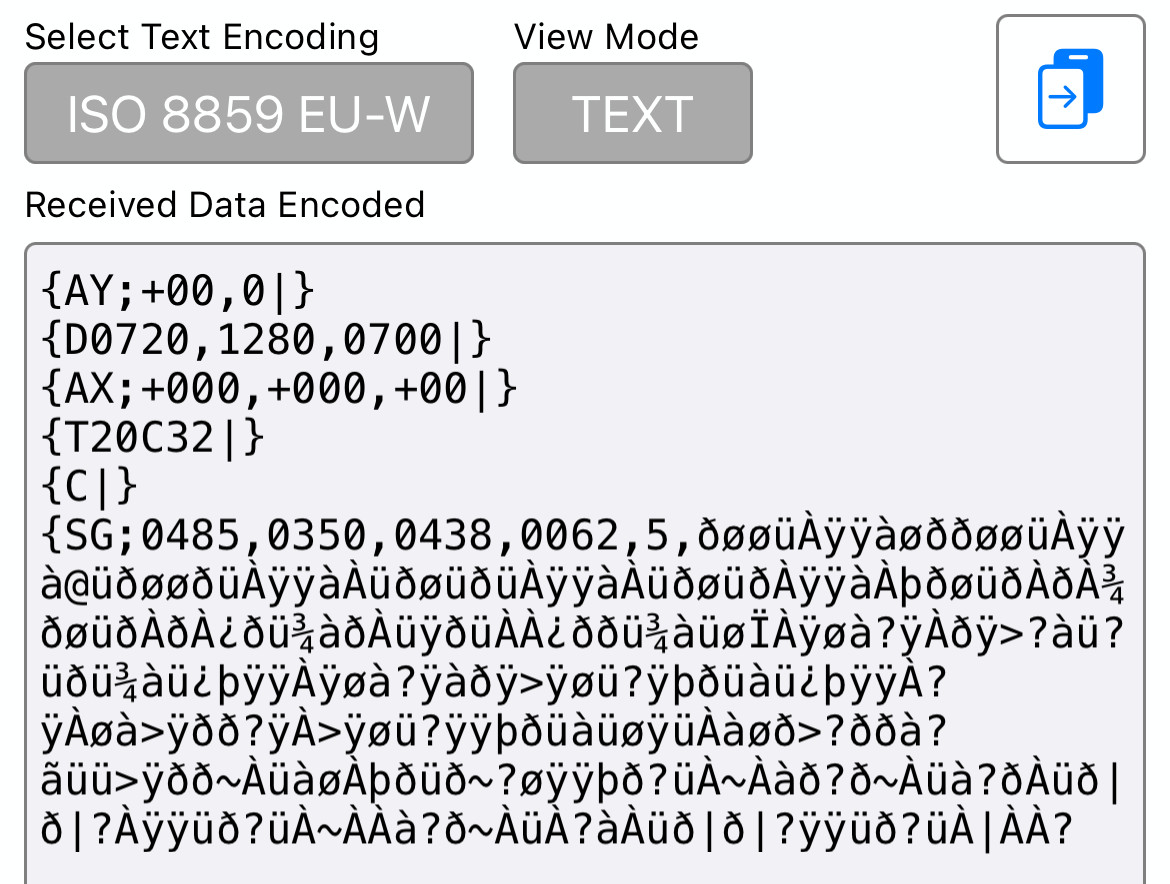
However, it gets interesting with the text content of barcodes or text fields. For example, we may not be able to see German vowals in the ISO code page for Eastern Europe.
Select Encoding
The PrintAnalyzer offers the option of selecting an encoding (code page). You can then use the output to see whether the encoding has been selected correctly. If the selection is wrong, incorrect characters are displayed or there is no output at all.
Select Display Format
You can choose text, raw or line for the display (each also in double size).
- In the case of text, the data is simply displayed and control characters are executed and not printed.
- In raw mode, the control characters (apart from CR and LF) are printed in curly brackets and not executed.
- Line mode also prints CR/LF in brackets, which can lead to very long lines. These may no longer be output if the amount of data is too high.